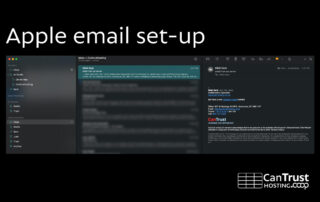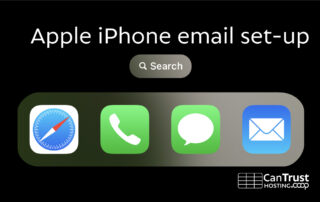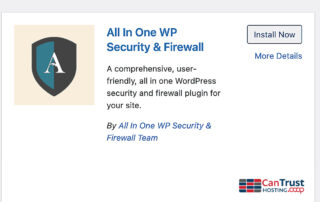View Orders and Invoices
CanTrust Hosting View Invoices and Orders Download invoices or view orders 1 Go to your account page here Click "Orders" You can view your order details or download any previous invoices with CanTrust Hosting Coop. Please contact our support if you need assistance https://support.cantrusthosting.coop/ [...]