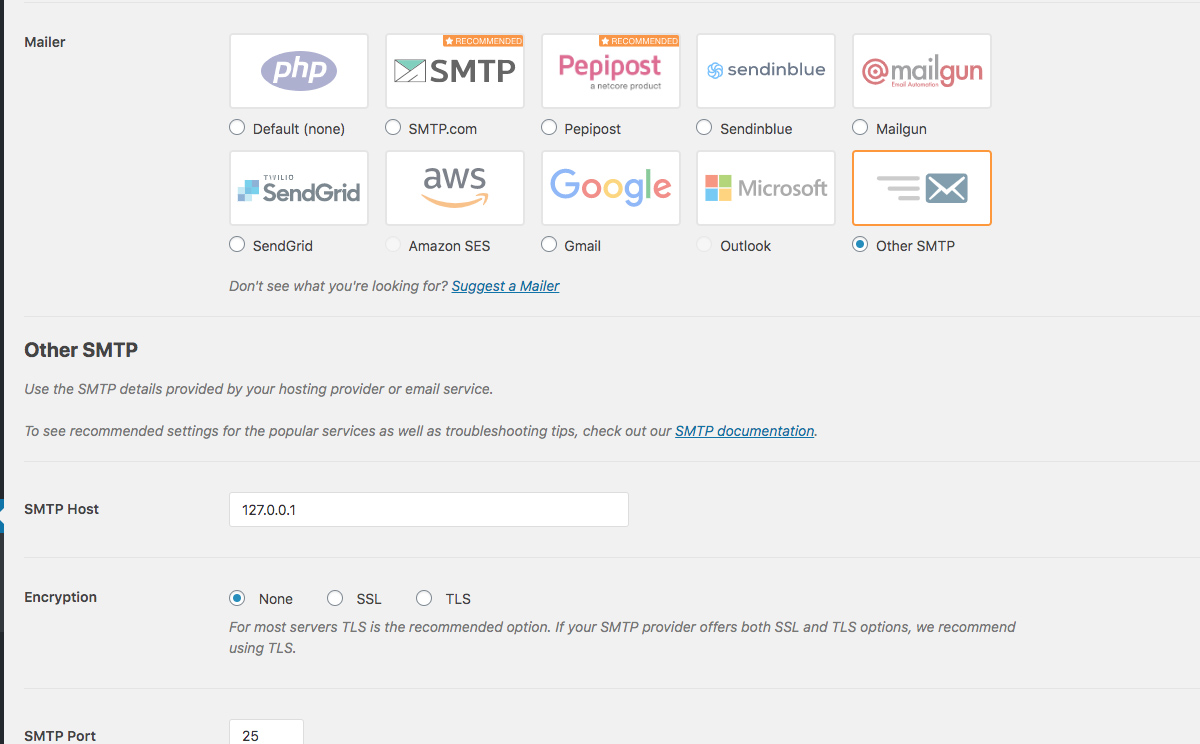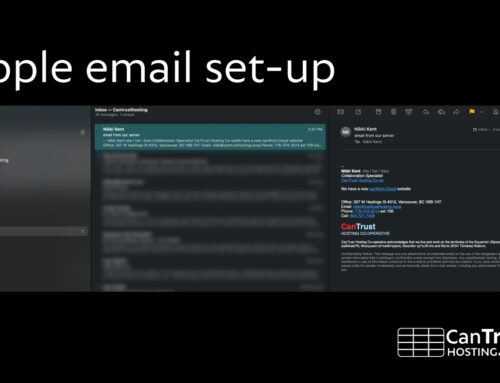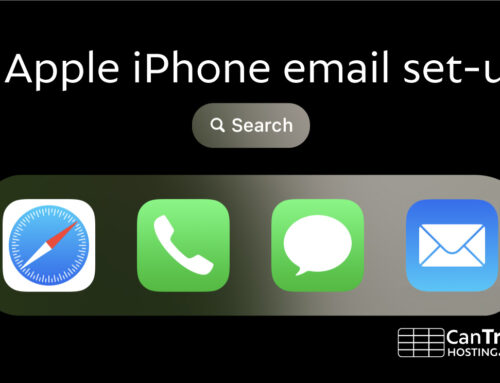WP Mail SMTP helps your WordPress site send emails.
In order to send emails from WordPress and ensure their receipt from mail servers, your site will need a working E-Mail plugin. Years and years ago in the 00’s, a website could just send out an email and it would work. But fast forward 15 years and the arms race around spam has made this completely impossible. WordPress will think it’s sending e-mails, but they will never make it through spam filters and get delivered.
Even if you don’t use a contact form on your site, it still needs to be able to send transactional e-mails out, for example if you forget your password and try and reset it, that won’t work unless WordPress is able to get the password reset link to you via e-mail.
The solution to this is to use WP Mail SMTP plugin, which will add the necessary stuff to e-mails that they can deliver. Using the pro version of WP Mail SMTP, you can even send e-mails out your incoming e-mail provider (including G Suite or Office 365).
Install and activate WP Mail SMTP plugin, https://en-ca.wordpress.org/plugins/wp-mail-smtp/
Basic WP Mail SMTP setup:wp plugin
- Log into your WordPress Dashboard as an administrator
- Visit the “Plugins” section
- Press “Add new” and search for “WP Mail SMTP”
- Click “Install”, then “Activate” to install the plugin.
After installing, the following steps need to be followed:
- Go into Settings->WP Mail SMTP
- Set correct “From” address to be something from your organization (e.g. info@yourdomain.com)
- Change Mailer to “Other SMTP“
- Check “Return Path” box
- Under Other SMTP:
- SMTP Host: 127.0.0.1
- Encryption: None
- SMTP port: 25
- Auto TLS: change to Off
- Authentication: Off
After these are set, you can press “Save” and then use the “Test Email” tab to send yourself a test email and ensure everything is working. If the test e-mail gets through to your inbox, you are done!
If the email still does not get through, or ends up in Spam, you might have to check your SPF Record is in place at your DNS provider.