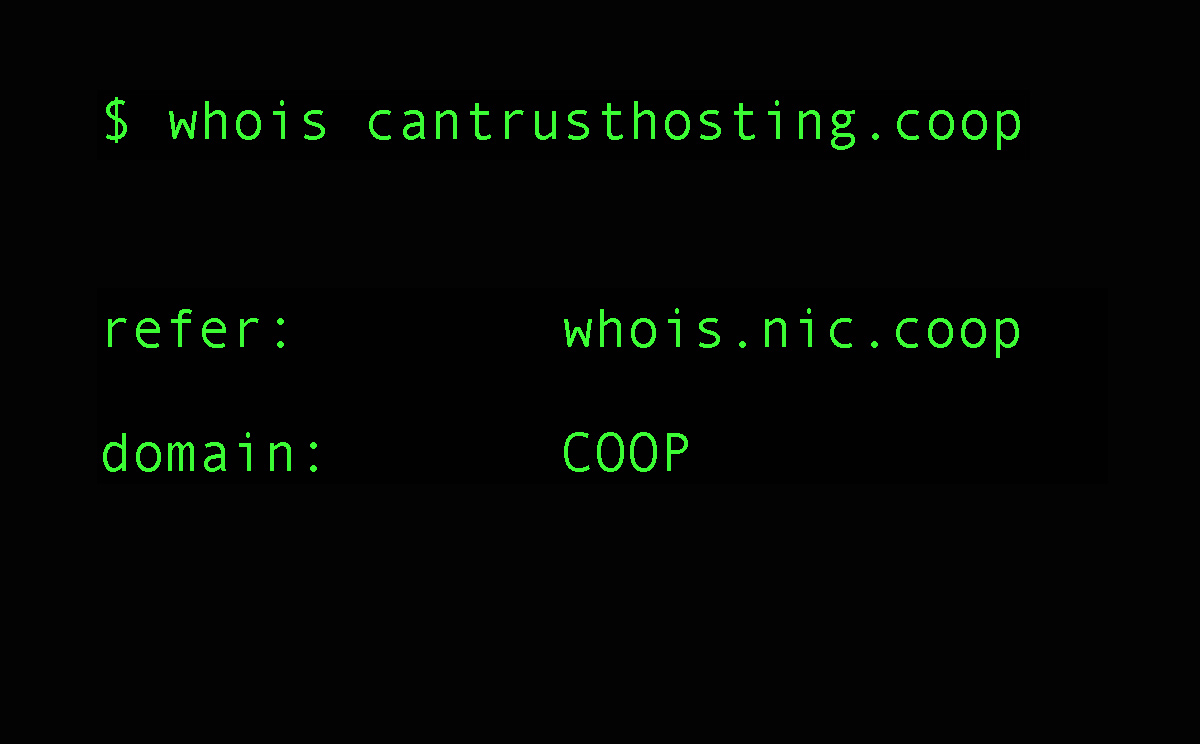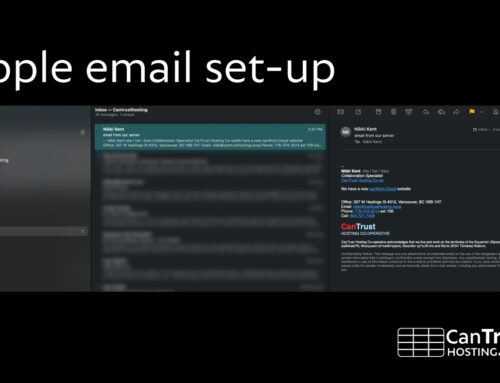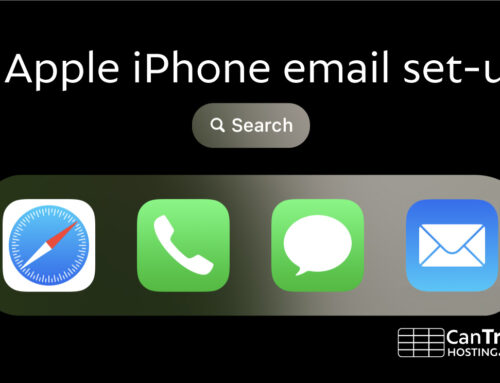Using Command Lines in Terminal can be really be a useful tool.
Walk through this simple exercise, to look up DNS and domains. The command (command line) is under CLI command in bold, and is what you copy and paste into your Terminal window.
Sample domain url: https://cantrusthosting.coop/
CLI command
whois cantrusthosting.coop
From the results you get:
Domain Name (bought): Registrar URL: http://www.domains.coop/
Domain expires: Registry Expiry Date: 2021-05-29T23:59:59.0Z
DNS info
You get Name servers
Name Server: DNS2.EASYDNS.NET
Name Server: DNS1.EASYDNS.COM
Name Server: DNS3.EASYDNS.CA
Email (where it is hosted)
CLI command
host cantrusthosting.coop
From the results you get:
cantrusthosting.coop mail is handled by us
Website (where it is is hosted)
CLI command
host cantrusthosting.coop
From the results you get:
cantrusthosting.coop has address 71.19.255.240
Use the IP to get
CLI command
whois 71.19.255.240
OrgName: eSecureData